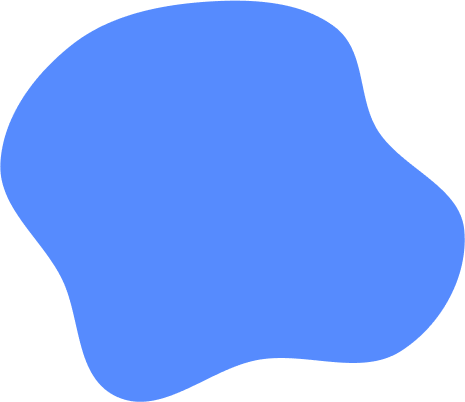PayPal is a well-known website, one of the most popular methods for processing online transactions and payments. It is one of the most noticeable and secure systems of managing your funds, paying for online shopping, receiving payments, and trading all over the world. Sometimes, you can get locked out of transactions – and it's not just about forgetting your passwords.
However, if the PayPal company discovers any unexpected activity on your side, it will ask you to provide more specific information about yourself. Your account can become locked, and that's not a good thing. A locked account cannot be used to transfer funds anywhere, making it almost useless.
You may ask why the record was locked, and then proceed with the process of unlocking a PayPal account. We hope that by reading this post, you will become more familiar with how to unlock a PayPal account.

Why has my PayPal account been locked?
You might have made too many login attempts, so your account was locked to prevent fraud. It might happen if you forget your password or try to log in too many times. If you don't remember how to log in, better stop after the third attempt, then use the “Forgot Password” option.
You could also have logged on from multiple locations; typically, the system expects you to log on from a specific area, and if you logged on from multiple locations at the same time, your account may have been locked. To unlock your PayPal account, you should attest that it was you logging in.
Atypical transactions, like a sudden windfall or receiving a massive amount of money, can also end up with your account being locked. Sometimes PayPal locks suspicious accounts that might be involved in money laundering or selling illegal goods.
You might also ask PayPal to unlock your account if you no longer have access to an old phone number. If your old cellphone has been locked out, you might simply try to contact the managers and unlock the app even if you haven’t been locked out yet.
How to Unlock a Locked PayPal Account
The first step is to determine what caused this situation. When you try to log in with a locked account, you are notified that your account has been locked. The most basic option is to wait 180 days for the account to automatically unlock and the funds to become available for transfer. However, this is not always possible, and it is always time-consuming. Furthermore, there is no guarantee that you will be able to unlock your account.
If your PayPal account gets locked, it usually means that the site must confirm some information about your transactions or identity. You can verify it yourself and ask the company to unlock the locked PayPal account.
To unlock a locked PayPal account, go to the PayPal website and choose the “Contact Us” link. Enter the info the PayPal site demands: typically it's your telephone number and email address, as well as confirmation of ownership of the bank account—credit statements or credit card numbers. Call PayPal if necessary and provide the information requested to unlock your account.
If you want to, you can call the automated PayPal customer service system—often you will be connected to a customer service agent. Answer all of their questions truthfully. They might ask you when was the last time you made a withdrawal or confirm your account to identify you.
How long does the PayPal account remain inaccessible?
If you have a PayPal account that has been temporarily locked, it might take only 24 hours for it to be unlocked once your identity has been verified by the PayPal worker. If you're on the phone and can't wait, try notifying PayPal, but there's no guarantee that the company will deal with your problem straight away.
 How to avoid scams?
How to avoid scams?
You will be notified that your account has been locked via an e-mail. The real site would never ask for your sensitive information—never send your personal data back in an email. Follow the procedure on the official site, and check whether the site is legit. Never download any file or install anything—these are scams!
Remember that the official PayPal site is just paypal.com—never trust other sites. Look at the links, if it's altered like pay-pal or payypal, it's a scam! Check also the lock icon at the URL in your browser—it means that the site is certified and secure.