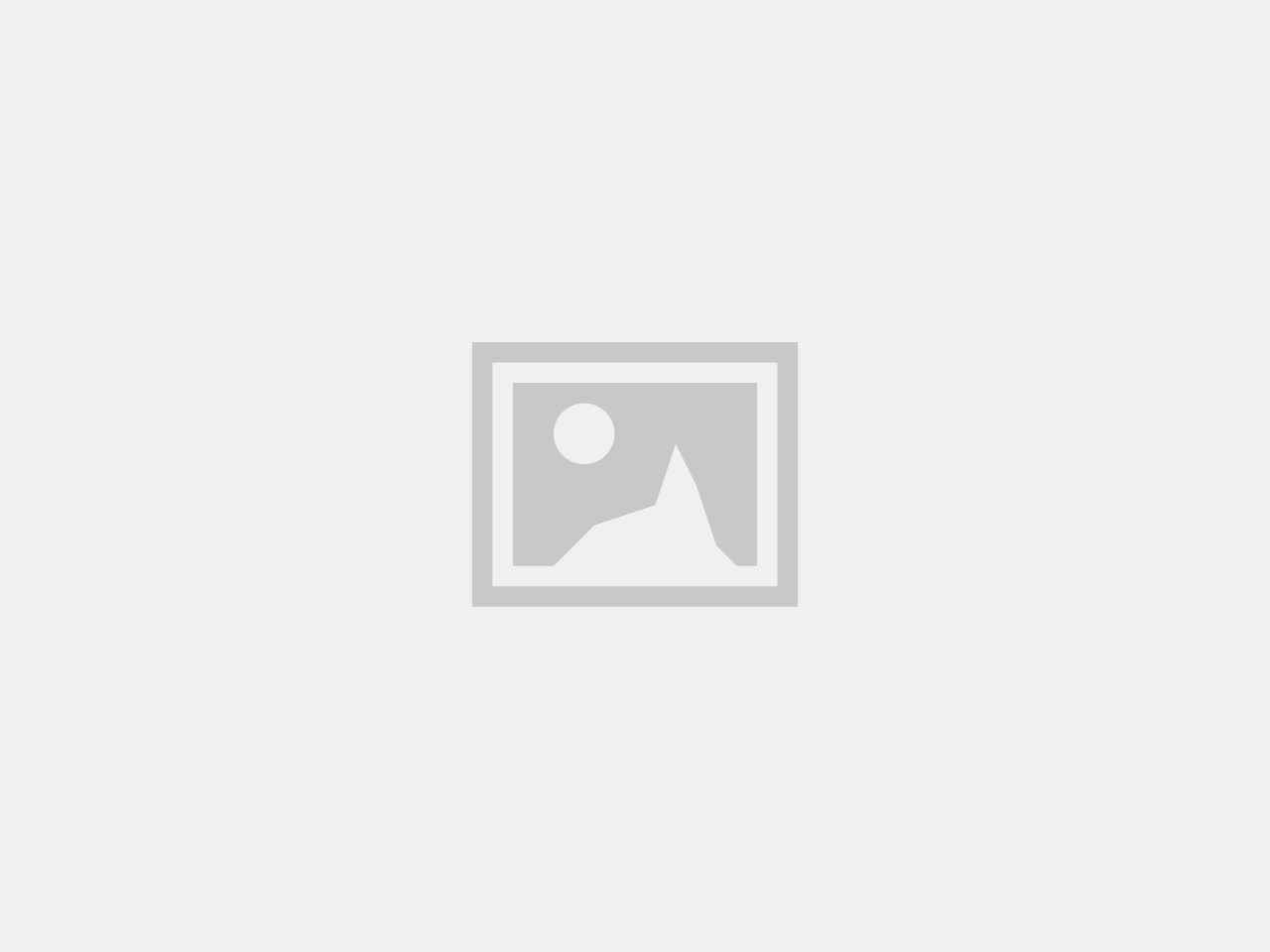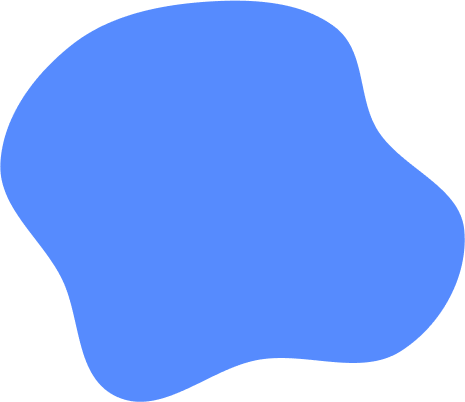Are you thinking about learning graphic design, improving your skills and looking for new opportunities, but don't know what will be suitable for you? Nowadays, we can see how the market has grown and how many proposals companies are trying to throw at us. We have many paid as well as free options with limited services. Added to this is the persuasion with additional capabilities of the programs, which are not always worth paying the extra amount. Therefore, in this article, I will show you what software programs for graphics design are worth your attention and what it can be used for.
1. Adobe Photoshop
The most famous and iconic graphics design software is primarily associated with professional photo processing. Furthermore, it gives you the opportunity to create cool design, posters and visual communication. In addition, the program is connected to the creative cloud, where we can store our work and use additional options. The advantage is also a clear interface, 3D design, set from design tools with responsive graphics. The downside is the price, which is $19.99 per month. It is also possible to buy a package with all Adobe programs, which is $54.99 on their official website. We can also take advantage of a seven-day trial period.
2. Canva
Canva is the best free software programs for graphic design to create online, for those who don't want to get too deep into professional design and features. The huge advantage of this site is its ease of use. Simple interface and ready-made designs and elements to use are important as well. We can also use simple templates for CV, presentations, infographics, posters and much more.
The only downside is that only some basic services, templates are free and the ability to use only ready-made objects. In the extra paid version at $119.99 per year, we get the Brand kit package, which helps to maintain consistency in the projects created. This option is often used by freelancers.
3. Adobe Illustrator
One of the best graphic design programs for vector graphics. It allows you to store your work in the cloud and design unusual and professional works like logos, posters, infographics, cool design and digital sketching. It is also one of the most recognized draw software. Adobe tries to think of graphic tools and allows the user to use different techniques and various features. The downside may be that it is quite complicated to use compared to photoshop, but it is definitely worth learning because of the results. This software also comes with a fee like Photoshop $19.99 per month or the whole package of $54.99. It also has a free trial period of 7 days.
4. Gimp
The most readily available, graphic design software for free, which you just need to download from the official gimp website. This is the most trivial program of the whole set, used in schools, but contrary to appearances useful. This designing program is an ideal choice for people who want to avoid paying for a program and has entirely professional features. In addition, Gimp is much simpler to use than illustrator. The interface is way more understandable, and users with coding experience can add their own plugins to the program. It’s also excellent drawing software. The only downside is that it is hard to work with large images and the number of layers.
AutoCad
Now a suggestion for those interested in 3D and 2D design, interior design and technical documentation. AutoCAD is a drafting software. It allows you to visualize concepts with realistic renderings, simulating how a project might look in reality. The advantage of the program is certainly a huge number of tools, a library of materials and ready elements we can modify. The downside for sure is the large weight of the disk and the price, which is $234 per month. There is the possibility of a 30-day trial period. The best thing you can do at the start of your work is find your first customers. Remember, it is a very demanding program.
6. AutoCad
Now a suggestion for those interested in 3D and 2D design, interior design and technical documentation. AutoCAD is a drafting software. It allows you to visualize concepts with realistic renderings, simulating how a project might look in reality. The advantage of the program is certainly a huge number of tools, a library of materials and ready elements we can modify. The downside for sure is the large weight of the disk and the price, which is $234 per month. There is the possibility of a 30-day trial period. The best thing you can do at the start of your work is find your first customers. Remember, it is a very demanding program.
7. Krita
This is the best drawing software free, which we can download from the official website of the developer. Krita will work well for people who want to draw and play with digital painting. Besides, it is great for animation, as well as comics and illustrations. The manufacturer offers a large selection of various tools, functions and the interface is understandable. This best drawing software free, included are handy drawing aids and support for PSD format. The only downside is the unpredictable update schedule.
8. Inkscape
This free graphics design software allows you to create quality vector graphics. This designing program is available for download to your computer from the Inkscape website. Inkscape is very intuitive, making it easy to navigate. We have features such as object manipulation, operations on various paths, text formatting rendering and support for various file formats. Thanks to this, you can simply make money from what you do.
The producers also offer numerous tutorials on their website tab and an active community that provides support. Less satisfactory is the fact that you have to spend a lot of time on learning, as many functions work quite differently from what we are used to from other graphic design programs.
This is already all the best programs for graphic design, both paid and free. The choice really depends on your budget, skills, the tools you need, features and purpose. Each of these design programs has its own advantages and disadvantages. Free proposals will be a great option for people who are just beginning their journey with design or are looking for solutions for one-off situations. Paid programs will be the ideal choice for people with advanced skills and those who are thinking about a commercial path. All the formerly mentioned softwares for graphic design offer tons of opportunities and development in the chosen direction.