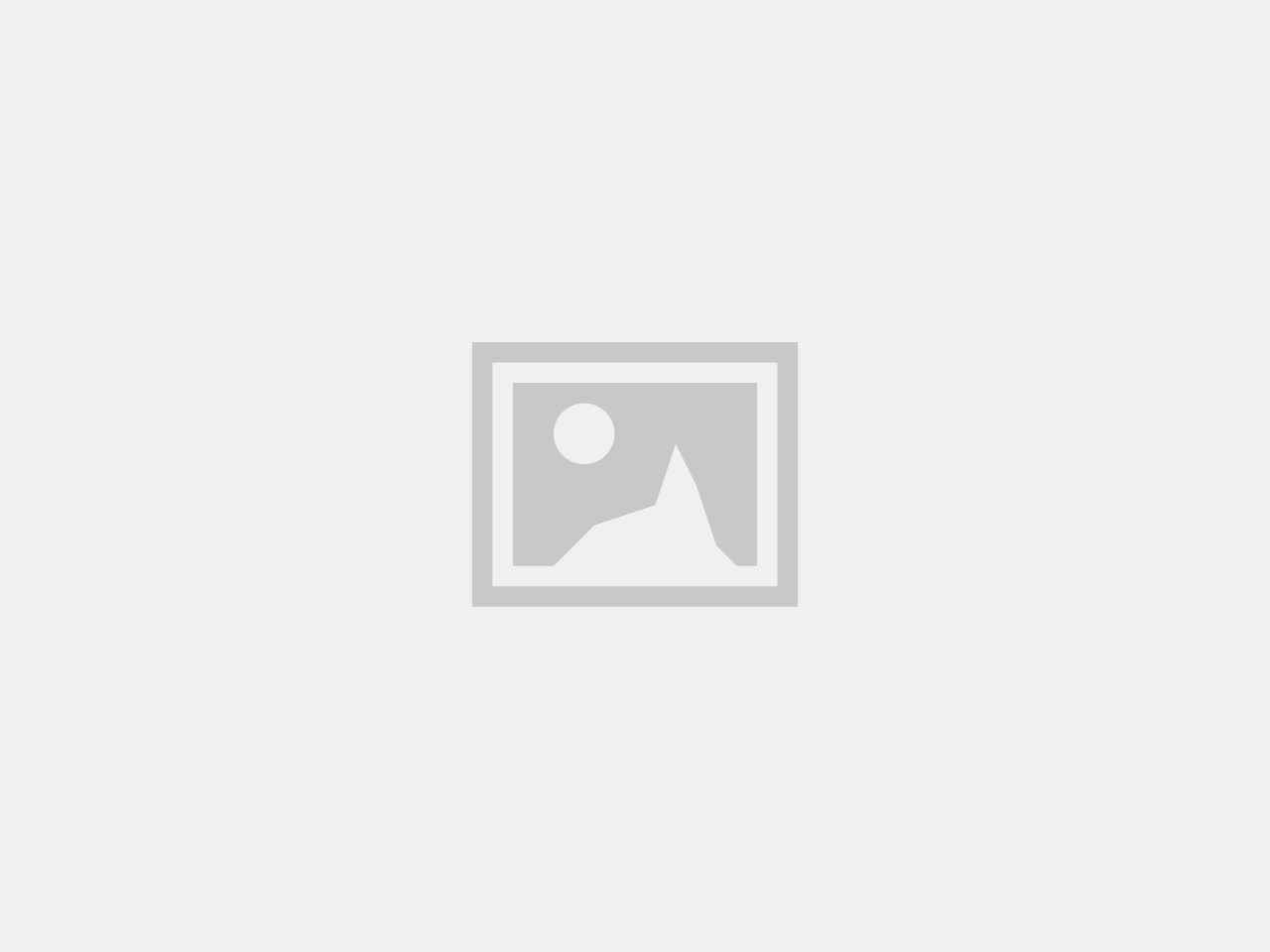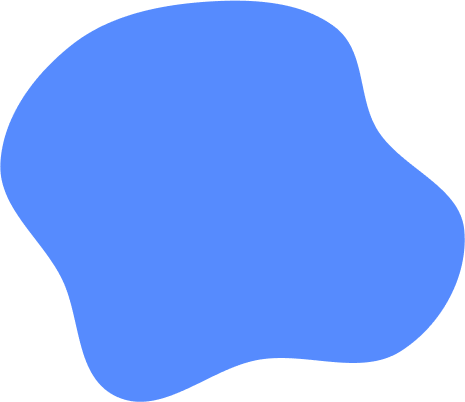What is phishing and how does it work?
These days, when our lives are getting brutally dominated by the internet, we have to take into account the threat also in the cyber world. Scammers and thieves have always been a part of our world, and as the world evolves, they’re of course going to keep looking for ways to do their “job”. One of the biggest dangers of the internet nowadays is phishing. If you want to stay safe and increase your awareness, this article is for you.
What is phishing?
Phishing is one of the most popular online fraud methods, based on emails and text messages. It uses a technique called social engineering - a cyber criminal trying to trick you and cause you to act as intended. It doesn’t look like a basic cyber attack. In fact, phishing doesn’t rely on hacking techniques, such as viruses breaking your device security. It is based on mistakes and inattention of the user. By impersonating trusted companies, administrative offices, telecommunications companies, banks, or even your coworkers or friends, the fraud will try to get your ID number, login data or passwords, that you use to login to your social media accounts, bank accounts etc.
Doesn’t “phishing” sound familiar to “fishing”? Of course it does, and in fact has a lot in common. Phishing attacks kind of look like fishing. Look, a cyber criminal is, let’s say, a fishman. He throws the bait that you, or any other internet user, catches like a fish, because we hardly ever assume such actions as fraud attempts.

Types of phishing
There are many types of phishing, but to clarify what a phishing attack can look like, we’d like to show you at least some of them.
- Spear phishing. It’s a personalized type of a cyber attack. Usually the victims of these types of attacks are company workers, who are getting used for the purpose of the disclosure of confidential company data. Phishers spend a lot of time on analyzing for example social media accounts of their victim to seem the most real possible,
- Clone phishing. Clone phishing is simply cloning emails or messages from.popular websites, social media or banks, in order to get your private information,
- Smishing. Smishing uses an SMS to attach a fake link.
How to defend yourself and stay safe from phishing?
Well, let’s be honest - there’s no advice that will provide you with 100% safety. There are although some small ones that may help you out:
- Don’t click on any suspicious links! If you get an email with one, for example, from your bank, informing you that something’s wrong, better log into an official bank account and check if this information is true.
- Don’t be fooled by quick win occasions! Always think twice if it’s worth “risking it all” for a new iPhone 13 pro that you supposedly won from a lottery that you haven’t even taken part in.
- Check websites that you’re guided into TWICE. Fake websites made for fraudulent purposes usually look almost the same as original ones.
- Ignore requests for your data, passwords etc. Do not respond to weird emails.
- Use two-factor authentication for your accounts, they may save you when you unfortunately will be an early victim of phishing.
- Turn on the spam filter on your internet mail. It will automatically filter suspicious emails that may contain dangerous links.
- Install an antivirus program on your device. This can provide extra safety for your data.

To sum up, you just need to be careful. Trust your intuition, if something looks odd, do proper research or just ignore it. Just like said before in this article, is rash action worth its long term consequences?