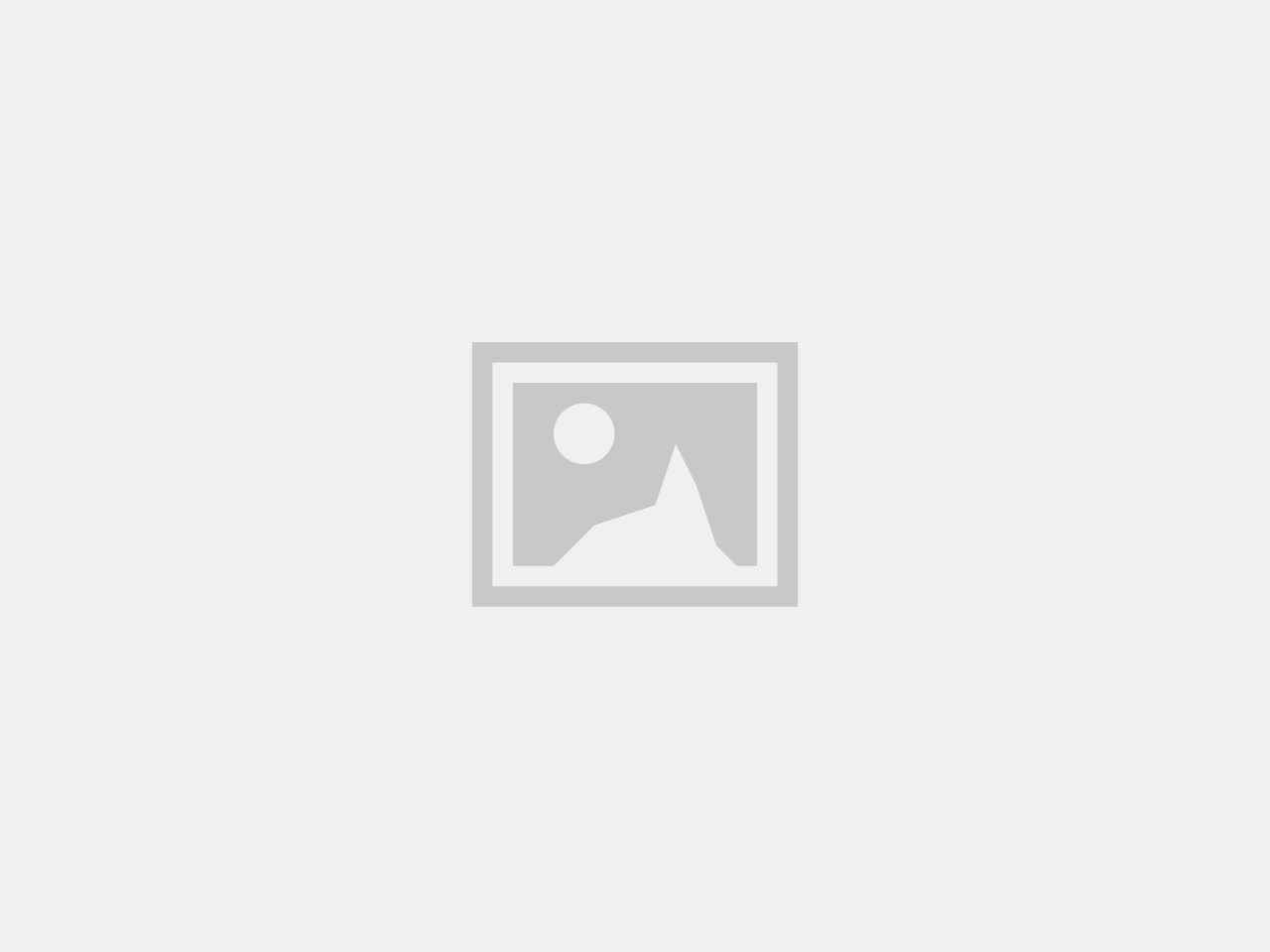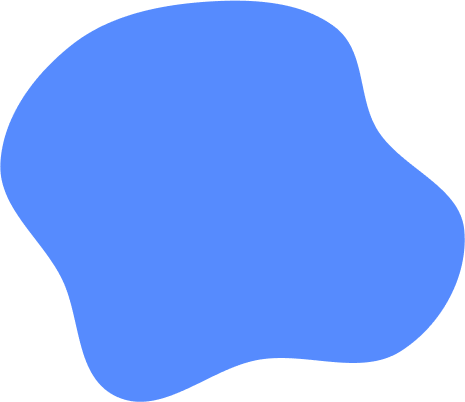Even the most passionate lovers of spontaneity need at least a little organization in their lives. Arranging your schedule, your work schedule, deadlines or at least notification of a friend's birthday. When you type the phrase “best planning apps” into the internet, 100% you're bound to get a lot of items popping up. However, in this article we will try to focus on one, Google Calendar.
Being organized
Basically, organization is a skill we can acquire or learn. It won't come on its own, so we require effective tools to enable us to do so. We live fast, we have a lot of responsibilities overlapping, it's often hard to get it together. No problem, you can organize that with technology. How to set up your personal daily task planner?
Calendar Google
One of the flagship apps from Google, available for free in the app libraries available on our devices. To create your personal google planner, we only require a Google account, which we can also create for free. Once we have that, all we need to do is download the app to our device. Tip from us: to improve your organization, download Google Calendar to all your devices for easy and efficient access!
How to use a planner?
Students like you are an important customer base of many industries, from gaming industry to household items. Many businesses pay young people to answer simple questions about their products and services.
- It's very easy! By clicking on any day, you are able to plan it from head to toe with a simple click on the hours. You can add events, tasks, name them, add color, schedule duration, add notifications, set priority.
- You can separate your calendar. If you're, let's say, a team leader, scheduling various meetings and conferences, you can keep a calendar that you can easily share with others. Sounds cool, but how not to get lost now? It's easy! You can superimpose your business calendar over your private one like carbon paper, it doesn't have to work the other way around. That is, you will see when the meeting with the head of the department is, but no one will see that an hour later you have a dentist appointment and are going with the dog for vaccination. This is, of course, a simple and amusing example.
- When organizing meetings in your company, adding your colleagues to the calendar makes your life easier. In addition to the fact that by creating an event for the public, the algorithm checks to see if any of the participants have something planned for that hour, you are able to give everyone the location or link/meeting room for the meeting. Attachments needed for the meeting item will also be automatically available to others. Co-hosting a meeting? No problem, you give another participant the authority with one click. Problems solve themselves!
- If you are interested in the calendar of your idol, the trainer, you can add events from his planner to yours thanks to the URL calendar.
- Integrate your calendar with other apps, such as Google Meet. You can then have everything in one place!
- Events from social networks such as Facebook can also be permanently embedded in your calendar. You won't miss anything of interest on your wall!
- Gmail has an option to catch the most interesting events from our email and add them. Here we can only have a hate love relationship anymore. It will either help us or annoy us mercilessly.
Ok, how about starting with the basics
Let's start with the basics, or rather the order of how Google works. When setting up our planner, we are able to decide what it will be used for. If it's our private calendar, it's nice to have weekends falling out, if it's a business planner in our nine to five job, we can throw them out completely, so they don't bother us. In addition, in the “view helpful calendars” tab, we can find all the national and religious holidays celebrated in our country. You will never again pull the handle at the grocery store on your country's Independence Day. In addition, for sports enthusiasts.
It is possible to add events from this world. Google Calendar does all this for us, so that the next match of our favorite league will no longer escape us!
Notifications?
Not everyone is immediately in the habit of getting into their calendar as soon as they wake up. That comes with time. Therefore, if you have a problem with this, or just like to have a clear situation of how your day is presenting itself, your planner has a solution for this. You can select the option of a morning email with a step-by-step summary of your entire day. In addition, if you have a short-term memory, for each event you can set yourself an advance notification.
How does this work? If you're going to a friend's birthday party on the 20th, you can set a notification on your phone half an hour in advance that the event is coming. Sometimes this can save your social life.
Facilitation
The simplifications that google serves us include the interface of the schedule itself. We can easily move our events if we suddenly need to change the time of our event. If we delete an event, we can easily restore it from the garbage.
Our tips
- Develop a color system for your events. It sounds trivial, but that way you won't get lost at first glance. Most of us are visual by nature! For example: work-blue, school/training-green, private meetings-pink, etc….
- Describe your events briefly. Lecture: remote or at the university? Business meeting-what topic, who will be there? Going to a birthday party? Take a gift, dress code is Disney fairy tales. That way you won't get lost!
- For very important events, set yourself at least three reminders. You won't forget, and you may even mentally prepare yourself that something is coming up. Unless you have early symptoms of memory problems, then you'll even need a few notifications to do your grocery shopping for the rest of the week. We're kidding, of course.
What if Google doesn't convince you?
There are a number of planners and organizers on the market, calendars that work. We're sure you'll find something for you if Google is not your cup of tea. In addition to the system calendars on your devices, which can also be tweaked, try Zoho Calendar or ZDcal. They have great reviews and are trying to chase the hero of today's article.
As you can see, organization is not that difficult or complicated at all. All you have to do is get started, get involved to set up your daily schedule planner. Or stay with a paper calendar.
If you want to know more about organization during motherhood or being a student, check out our other articles.